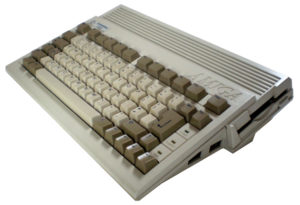Paula
The Paula chip includes logic for audio playback, floppy disk drive control, serial port input/output and mouse/joystick buttons. The logic remained functionally identical across all Amiga models from Commodore.
It was designed by Glenn Keller.
Paula is a contrived contraction of Ports, Audio, UART and Logic, and coincidentally the chip designer’s girlfriend.
What made Paula revolutionary was that it was capable of playing back sampled sound from memory without needing the Central Processing Unit to do the bulk of the work.
A comparison here may help, comparing the way the sound output on the Apple Macintosh computers of the time produced sound, and the way the Amiga computers produced sound using the Paula chip.
On the Macintosh, to play a sound, the CPU needs to load the next bit of sample data into the sound register over 22,000 times a second, interrupting whatever else it may be doing at the time. The CPU can only do one thing at a time, so this effectively slows the CPU quite a lot.
On the Amiga, using the Paula chip, The CPU tells Paula where in Chip RAM the sample is stored, how long to play it for, and what rate to play it at. Then Paula is able to play the sound in it’s entirety without any intervention from the CPU, unless for some reason the sound needs to be stopped early.
We’ll use an analogy here to give an idea of the difference. Say you’re trying to bake a cake, and want to listen to some music at the same time. In this analogy, you are the CPU, and operate at about the same speed in both the Amiga and the Apple Macintosh (not true in real life, but close enough), the CD is the sound you wish you hear, which has been loaded into RAM, and the CD player is the sound generator – so either the sound output circuitry in the Apple Macintosh, or the Paula chip in the Amiga. So, you pop a CD in the CD player and press play. Now, if this was the Amiga, the CD can play from start to finish without you needing to be interrupted while baking the cake. If this was the Macintosh, you have to stop whatever you’re doing every second while baking the cake to go to the CD player and press play again. I’m sure you can see how much longer it will take you to bake the cake and how much less efficient this process would be?
This was revolutionary at the time, and is why Amiga computers always performed better than other computers of the time, despite having the same Central Processing Unit as many others running the show, so to speak.